SharePoint Server Subscription Edition 24H1 Requirements
/
Andreas Glaser
How to successfully prepare your SharePoint Server Subscription Edition installation including hardware and software requirememts for SQL Server and Windows Server, domain requirements as well as administrative and service accounts.
Overview
SharePoint has many different hardware, software, domain and account requirements which must be met before you can successfully install and configure it. Otherwise you will lose a lot of time and you may have to restart from the beginning.
While SharePoint Server Subscription Edition software requirements changed a little the hardware requirements are the same compared to the previous SharePoint version.
Please make sure you meet all SharePoint Server Subscription Edition requirements to successfully install SharePoint.
Back to top
1. What are the SharePoint Server Subscription Edition Hardware requirements?
Please meet the following SharePoint Server Subscription Edition hardware requirements for Microsoft SQL Server and Windows Server [2].
Even if you have a different scenario with different requirements those numbers are a good starting point because they are based on Microsoft's experience with SharePoint.
Back to top
1.1 SQL Server Hardware requirements
SQL Server is used to store the configuration database and content databases.

You can use the SQL Server hardware requirements below although they are based on SharePoint 2013 [3].
There's no documentation for SharePoint Server Subscription Edition but they are a good starting point for SharePoint Server Subscription Edition.
This table shows which SQL Server hardware is required to run SharePoint Server Subscription Edition.
| Number of Users |
CPU |
Amount of RAM |
Amount of Hard Disk space |
Fewer than 1,000 users
Small deployments |
64-bit, 4 cores |
8 GB |
80 GB for system drive +
additional storage [3] |
Between 1,000 to 10,000 users
Medium deployments |
64-bit, 8 cores |
16 GB |
80 GB for system drive +
additional storage |
Please read "Storage and SQL Server capacity planning and configuration (SharePoint Server)" [4] to estimate your own requirements:
- E.g. SQL Server memory is directly related to the size of the content databases.
Back to top
1.2 Windows Server Hardware requirements
SharePoint runs on one or more dedicated Windows Servers.
The following SharePoint Server Subscription Edition requirements are minimum hardware requirements and depending on your scenario you need to exceed them:
This table shows which Windows Server hardware is required to run SharePoint Server Subscription Edition in a 3-tier farm.
| Number of Users |
CPU |
Amount of RAM |
Amount of Hard Disk space |
n-tier farm,
Development or Evaluation,
Minimum Services enabled |
64-bit, 4 cores |
12 GB |
80 GB for system drive
80 GB for second drive |
n-tier farm,
Pilot, User Acceptance or Production,
All Services enabled |
64-bit, 4 cores |
16 GB |
80 GB for system drive
80 GB for second drive |
This table shows which Windows Server hardware is required to run SharePoint Server Subscription Edition on a single server.
| Number of Users |
CPU |
Amount of RAM |
Amount of Hard Disk space |
Single server,
Development or Evaluation,
Minimum Services enabled |
64-bit, 4 cores |
16 GB |
80 GB for system drive
100 GB for second drive |
Single server,
Pilot, User Acceptance or Development
All Services enabled |
64-bit, 4 cores |
24 GB |
80 GB for system drive
100 GB for second drive |
Back to top
2. What are the SharePoint Server Subscription Edition Software Requirements?
If you want to install SharePoint you are required to use the software mentioned below [5]. Those are minimum software requirements and you can't get around them.
Note: SharePoint 2013 offered a ‘single server with built-in database' installation type which automatically installed SQL Server 2008 R2 with SP1 - Express Edition. This option isn't available with SharePoint Server Subscription Edition.
Back to top
2.1 SQL Server Software requirements
SharePoint Server Subscription Edition only supports one of the following versions of SQL Server:
- SQL Server 2019 CU 5
- Future version of SQL Server for Windows that supports database compatibility level 150
Note: SQL Server Express and Azure SQL Database (non-Managed) are not supported.
SQL Server Edition requirements
The decision which edition of SQL Server to use depends on different requirements like PowerPivot, High availability [6] and other features [7]:
This table shows which version of SQL Server is required for a specific SharePoint 2019 supported feature.
| Required Feature |
Version of SQL Server |
Supported by Standard |
Supported by Enterprise |
| Power Pivot [8] |
2019/2022 |
- |
yes |
| Power View [9] |
2019/2022 |
- |
yes |
| Database mirroring* |
2019/2022 |
yes** |
yes |
| AlwaysOn Failover Cluster |
2019/2022 |
yes*** |
yes |
| Always On Availability Groups |
2019/2022 |
- |
yes |
| Backup compression |
2019/2022 |
yes |
yes |
| Transparent data encryption |
2019/2022 |
- |
yes |
* This feature will be removed in a future version of Microsoft SQL Server [10]
** Availability for the Configuration database requires the full recovery model of the SQL Server Enterprise version [11]
*** Supports only 2 nodes
SQL Server feature requirements
SQL Server has the following minimum feature requirements:

SQL Server Tips
Please also make sure you respect the following SQL Server best practices by Microsoft, e.g.:
- Set the max server memory to be less than the amount of the installed RAM.

- Keep max degree of parallelism (MAXDOP) to 1 for instances of SQL Server that host SharePoint databases.

- Do not enable auto-create statistics on SharePoint content databases.
- Do not manually restrict database size in SQL Server.
Back to top
2.2 Windows Server Software requirements
In order to install SharePoint Server Subscription Edition you need one of the following versions of Windows Server:
- Windows Server 2019 Standard or Datacenter, 64 bit
- Windows Server 2022 Standard or Datacenter, 64 bit

Note: Windows Server 2019 or 2022 can be installed using "Server with Desktop Experience" or "Server Core".
Back to top
3. What are the prerequisites for SharePoint Server Subscription Edition?
There are a lot of SharePoint Server Subscription Edition prerequisites you need to install and you need to exactly match them.

If you don't have a running SQL Server instance you also need to download SQL Server.
Back to top
3.2 SharePoint Server Subscription Edition Download
You can download SharePoint Server Subscription Edition from Microsoft:
SharePoint Server Subscription Edition
During installation you can use the following trial product key:
- Enterprise: VW2FM-FN9FT-H22J4-WV9GT-H8VKF
- Standard: KGN4V-82BMC-H383V-QJVFT-VCHJ7
Note: You must use an Enterprise product key for SharePoint to enable Project Server 2019.
Back to top
3.3 Download Language Packs for SharePoint Server Subscription Edition
You can download SharePoint Server Subscription Edition Language Packs from Microsoft:
SharePoint Server Subscription Edition Language Pack
Note: Changing the language on the download page changes the language of the language pack to the selected language.
Language packs or not part of your SharePoint Server 2019 requirements. They are additional installations.
You don't need to install a language pack for English if you install the English version of SharePoint Server 2019.
Back to top
4. Are there SharePoint Server Subscription Edition Domain requirements?
SharePoint Server Subscription Edition doesn't support single-label domain names like 'domain'. Please use instead 'domain.com' [12].

Back to top
5. Are there SharePoint Server Subscription Edition Virtualization requirements?
If you're using virtualization products to run SharePoint Server you need to pay attention to the following limitations. [13]

The following virtualization features are not supported by SharePoint Server:
- Dynamic Memory
Please allocate a fixed amount of RAM to your virtual machine running SharePoint Server. Hyper-V Dynamic Memory or VMware Memory Ballooning are not supported.
- Virtual machine online backups
Backing up running virtual machines leads to an inconsistent state of the SharePoint farm because the backup doesn’t happen at the same time for every server in the farm.
If you need to backup virtual machines you need to shut down every server which is part of the SharePoint farm including SQL Server. You also need to restore every virtual machine during the restore process.
- Virtual machine snapshots
"If a snapshot of SharePoint is required, shut down all SharePoint Servers and SQL Servers in the farm prior to taking a virtual machine snapshot. If a restore is required, restore all servers in the farm. Delete the snapshot as soon as possible as it may incur a performance penalty." [14]
- Differencing disks
Microsoft suggest not using differencing disks for a long period of time because of performance issues. Therefore, I suggest not using them at all.
- Virtual machine replication
- SAN (Storage Area Network) replication of SharePoint Server virtual disks
Creating Virtual Machine Templates is supported. You can install SharePoint Server prerequisites, SharePoint Server and updates. You can save your virtual machine as a template as long as the Configuration Wizard has not been run.
Back to top
6. What are the SharePoint Server Subscription Edition Account requirements?
In order to install SharePoint Server Subscription Edition, you need to have at least 3 accounts.
You also need additional accounts for content you store and SharePoint services you use:
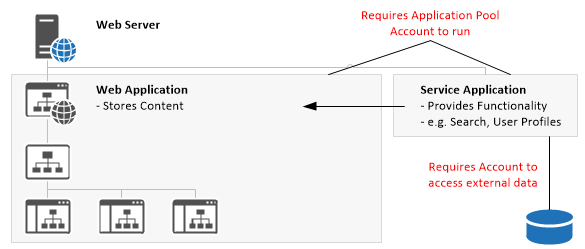
In SharePoint content can be accessed using Web Applications and your personal content can be accessed using a Web Application called My Sites.
A Service Application describes a concept providing additional functionality you can use within your Web Applications like Search.
Back to top
6.1 SharePoint Server Subscription Edition Installation Accounts
You must have the following domain accounts for the initial deployment [15]:
SQL Server Service Account
The SQL Server service account is used to run SQL Server and should be a domain account. SQL Server is required to store data from SharePoint and companies usually have a dedicated team of database administrators.
If you are a small startup or want to create an isolated environment you need to take care of this account.
SharePoint Farm Administrator
The setup administrator is used to install and configure SharePoint Server Subscription Edition.
SharePoint Farm Account
The farm account is used:
- for configuration and management of the server farm by SharePoint itself,
- as an application pool account for Central Administration and
- to run the Microsoft SharePoint Foundation Workflow Timer Service.
Back to top
6.2 SharePoint Server Subscription Edition Service Accounts
Service Applications [18] provide additional functionality for your sites and require a lot of different accounts. Sometimes one Service Application requires more than one account so you may want to group accounts by Service Application.
A better way is to group Service Applications by account.
Note:
A Service Application is a concept based on a service. You can create one or more instances of the service. In order to communicate with the instance there is an endpoint (which is an IIS Virtual Application) using an Application Pool. Therefore, you need to provide an Application Pool account if you create a Service Application in SharePoint.
Application Pool Account for Service Applications:
This table shows the required SharePoint Server Subscription Edition Service Accounts.
| Service Application |
Account name (example) |
Requirement |
App Management Service
Business Data Connectivity service
Machine Translation service
Managed Metadata Service
Project Server Service
Search Service
Secure Store Service
User Profile Service
Visio Graphics Service
Word Automation services
|
domain\spService |
Must be a domain user account. |
Note:
"A single account should be used for all Service Applications, named Service Application Pool account. This allows the administrator to use a single IIS Application Pool for all Service Applications. In addition, this account should run the following Windows Services: SharePoint Search Host Controller, SharePoint Server Search, and Distributed Cache." [19]
Unattended Service Accounts (Accounts for accessing External Data):
PerformancePoint Services or Visio Graphics Service can access and display data from external sources. You may need an unattended service account in certain cases [20]. This kind of account is stored inside the Secure Store Service Application in SharePoint.
This table shows the required SharePoint Server Subscription Edition Service Accounts for Accessing External Data.
| Service Application |
Account name (example) |
Requirement |
PerformancePoint Service
Visio Graphics Service |
domain\spUnattended |
Must be a domain user account. |
Search Accounts:
This table shows the required SharePoint Server Subscription Edition Service Accounts for Search.
| Service Application |
Account name (example) |
Requirement |
| Search Service (The default content access account is used by the indexer to access content) |
domain\spSearchDCA |
Must have Read Access to the content being crawled. |
| Search Service (Optional separate content access account used with a custom crawl rule) |
domain\spSearchCA |
Must have Read Access to the content being crawled. |
Synchronization Connection Account:
This table shows the required SharePoint Server Subscription Edition Service Accounts for User Profiles.
| Service Application |
Account name (example) |
Requirement |
| User Profile Service (Inside the User Profile Service Application, you can create connections to directories where your company’s user profile information is stored. Each connection needs an account to access the directory.) |
domain\spUPSync |
Must be a domain user account. Replicating Directory Changes permissions on the domains being synchronized. |
SharePoint Server Subscription Edition Service Account Permissions
"The SharePoint Products Configuration Wizard (Psconfig) and the Farm Configuration Wizard, both of which are run during a complete installation, configure many of the SharePoint baseline account permissions and security settings." [16]
So there's nothing to prepare right now.
SharePoint Server Subscription Edition Service Account Best Practice
Please have a look at Service account recommendations if you want to know more.
Back to top
6.3 SharePoint Server Subscription Edition Web Application Accounts
Any kind of site you create in SharePoint like Team Sites are part of a Web Application and a Web Application requires an Application Pool plus Application Pool Account [16] to run:
It is recommended that you use one account for both Web Applications if you don't have special isolation requirements for the content you store [17]. Both accounts:
- Must be a domain user account created in Active Directory.
- Must not be a member of the SharePoint Farm Administrators group.
Back to top
6.4 Summary
So, if you plan to configure SharePoint you usually need additional domain accounts depending on your needs:
And:
At this point you need to decide which isolation requirements the business owner needs. I suggest requesting all accounts from your Domain Administrator at once. This scenario applies to most companies, SharePoint farms and isolation requirements.
Anyway, your business owner might have more isolation requirements if you’re working e.g. for a bank. You can use the list above as a starting point and enhance it with new accounts based on your requirements.
Back to top