SharePoint 2013 Requirements
/
Andreas Glaser
How to successfully prepare SharePoint your 2013 installation.
Overview
In order to install SharePoint 2013 you need to meet the following requirements. Please note that these numbers might change although they are taken from the official TechNet article when it was published.
Note about hardware requirements:
"If you contact Microsoft Customer Support Services about a production system that does not meet the minimum hardware specifications described in this document, support will be limited until the system is upgraded to the minimum requirements." [1]
Back to top
1. SharePoint 2013 Hardware Requirements
The following numbers are based on TechNet [2].
While this documentation can't apply to the different needs each company has they are based on Microsofts experience with SharePoint.
Back to top
1.1 SQL Server
Please note that these numbers might change over time and individual requirements:
SharePoint 2013 - SQL Server Hardware requirements
| Scenario |
CPU |
RAM |
Hard Disk |
Fewer than 1,000 users
Small deployments |
64-bit, 4 cores |
8 GB |
80 GB for system drive +
additional storage [3] |
Between 1,000 to 10,000 users
Medium deployments |
64-bit, 8 cores |
16 GB |
80 GB for system drive +
additional storage |
If you want to estimate your own requirements you can read "Storage and SQL Server capacity planning and configuration (SharePoint Server 2013)" [4].
Back to top
1.2 Windows Server (used to install SharePoint)
Please note that these numbers might change over time and individual requirements:
SharePoint 2013 Hardware requirements - 3-tier farm
| Scenario |
CPU |
RAM |
Hard Disk |
3-tier farm,
Pilot, User Acceptance or Production |
64-bit, 4 cores |
12 GB |
80 GB for system drive |
SharePoint 2013 Hardware requirements - Single Server
| Scenario |
CPU |
RAM |
Hard Disk |
Single server,
Development or Evaluation,
Minimum Services enabled |
64-bit, 4 cores |
8 GB |
80 GB for system drive |
Single server,
Pilot, User Acceptance or Development
All Services enabled |
64-bit, 4 cores |
24 GB |
80 GB for system drive |
Back to top
2. SharePoint 2013 Software Requirements
Software requirements are depending on the type of server you are going to setup [5].
Back to top
2.1 SQL Server
SharePoint 2013 needs one of the following version of SQL Server:
- SQL Server 2008 R2 SP1, 64 bit
- SQL Server 2012, 64 bit
- SQL Server 2014 (requires the SharePoint May 2014 Cumulative Update)
Back to top
2.2 Windows Server (SharePoint 2013 prerequisites)
SharePoint 2013 needs to be installed on one of the following versions of Windows Server:
- Windows Server 2008 R2 SP1, 64 bit
- Windows Server 2012, 64 bit
- Windows Server 2012 R2, 64 bit (requires SharePoint 2013 with SP1)
Each Windows Server where you want to install SharePoint also needs the SharePoint 2013 prerequisites:
- SQL Server 2008 R2 SP1 Native Client
- SQL Server 2012 Native Client 64-bit edition
- Microsoft WCF Data Services 5.0
- Microsoft Information Protection and Control Client (MSIPC)
- Microsoft Sync Framework Runtime v1.0 SP1 (x64)
- Windows Management Framework 3.0 which includes Windows PowerShell 3.0
- Windows Identity Foundation (WIF) 1.0
- Microsoft Identity Extensions (previously named WIF 1.1)
- Windows Server AppFabric
The following updates are also needed:
- Cumulative Update Package 1 for Microsoft AppFabric 1.1 for Windows Server (KB 2671763)
Back to top
3. Domain Requirements
SharePoint 2013 doesn’t support single-label domain names like 'domain'. Please use instead 'domain.com' [11].
Back to top
4. Administrative & Service Accounts
This guide shows you the administrative and service accounts required to install SharePoint 2013. It includes the requirements, the configuration and the meaning of each account.
You also need additional accounts for content you store and SharePoint services you use.
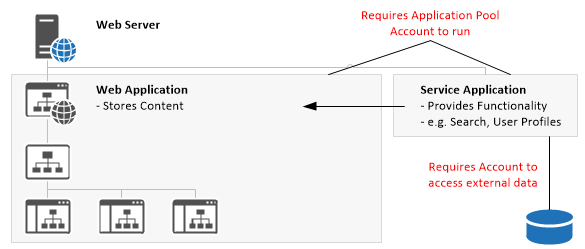
In SharePoint content can be accessed using Web Applications and your personal content can be accessed using a Web Application called My Sites.
A Service Application describes a concept providing additional functionality you can use within your Web Applications like Search.
Back to top
4.1 Installation Accounts
For the initial deployment, you must have the following domain accounts [7]:
SQL Server Service Account
The SQL Server service account is used to run SQL Server and should be a domain account. SQL Server is required to store data from SharePoint and companies usually have a dedicated team of database administrators.
If you are a small startup or want to create an isolated environment you need to take care of this account.
SharePoint Setup Administrator
The setup administrator is used to install and configure SharePoint 2013.
SharePoint Farm Account
The farm account is used:
- for configuration and management of the server farm by SharePoint itself,
- as an application pool account for Central Administration and
- to run the Microsoft SharePoint Foundation Workflow Timer Service.
Back to top
4.2 Application Pool Accounts for Web Applications
Any kind of site you create in SharePoint like Team Sites are part of a Web Application and a Web Application requires an Application Pool plus Application Pool Account [8] to run:
You can use one account for both Web Applications if you don’t have special isolation requirements for the content you store. Both accounts:
- Must be a domain user account created in Active Directory.
- Must not be a member of the SharePoint Farm Administrators group.
Back to top
4.3 Application Pool Accounts for Service Applications
Service Applications [9] provide additional functionality for your sites and require a lot of different accounts. Sometimes one Service Application requires more than one account so you may want to group accounts by Service Application.
A better way to group accounts is based on their account requirements. While this looks complicated it makes sense since you have fewer accounts to create.
Note:
A Service Application is a concept based on a service. You can create one or more instances of the service. In order to communicate with the instance there is an endpoint (which is an IIS Virtual Application) using an Application Pool. Therefore, you need to provide an Application Pool account if you create a Service Application in SharePoint.
Application Pool Account for Service Applications:
SharePoint 2013 Application Pool Account for Service Applications
| Service Application |
Account name (example) |
Requirement |
Access Services
Access Services 2013
App Management Service
Business Data Connectivity service
Excel Services
Machine Translation service
Managed Metadata Service
PerformancePoint Service
PowerPoint Conversion Service*
Secure Store Service
Usage and Health Data Collection Service*
User Profile Service
Visio Graphics Service
Word Automation services
Work Management
|
domain\spService |
Must be a domain user account. |
* Only available using PowerShell, aren’t displayed in Central Administration
Unattended Service Accounts (Accounts for accessing External Data):
If you want to access external data sources or refresh data with Excel Services, PerformancePoint Services or Visio Graphics Service you may need an unattended service account in certain cases [10]. This kind of account is stored inside the Secure Store Service Application.
SharePoint 2013 Accounts for Accessing External Data
| Service Application |
Account name (example) |
Requirement |
Excel Services
PerformancePoint Service
Visio Graphics Service |
domain\spUnattended |
Must be a domain user account. |
Search Accounts:
SharePoint 2013 Accounts for Search
| Service Application |
Account name (example) |
Requirement |
| Search Service (The Search Engine runs as a Windows Service using this account) |
domain\spSearch |
Must be a domain user account. |
| Search Service (The default content access account is used by the indexer to access content) |
domain\spSearchDCA |
Must have Read Access to the content being crawled. |
| Search Service (Optional separate content access account used with a custom crawl rule) |
domain\spSearchCA |
Must have Read Access to the content being crawled. |
Synchronization Connection Account:
SharePoint 2013 Accounts for User Profiles
| Service Application |
Account name (example) |
Requirement |
| User Profile Service (Inside the User Profile Service Application, you can create connections to directories where your company’s user profile information is stored. Each connection needs an account to access the directory.) |
domain\spUPSync |
Must be a domain user account. Replicating Directory Changes permissions on the domains being synchronized. |
Back to top
4.4 Summary
So, if you plan to configure SharePoint you usually need additional domain accounts depending on your needs:
And:
As you can see there is listed an additional Application Pool account 'domain\spServiceApps' which is specific to the use of SharePoint 2013 apps to achieve more isolation between apps and content.
At this point you need to decide which isolation requirements the business owner needs. I suggest requesting all accounts from your Domain Administrator at once. This scenario applies to most companies, SharePoint farms and isolation requirements.
Anyway, your business owner might have more isolation requirements if you’re working e.g. for a bank. You can use the list above as a starting point and enhance it with new accounts based on your requirements.
Back to top